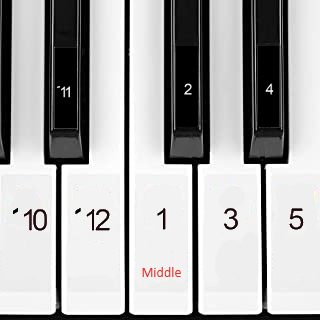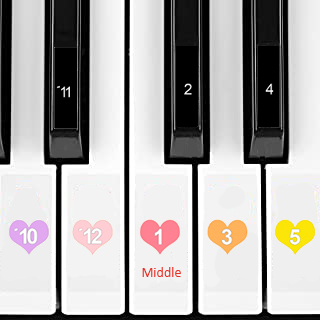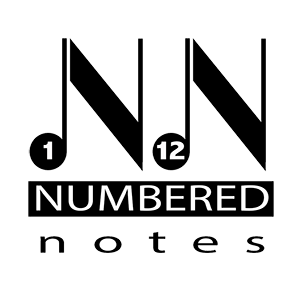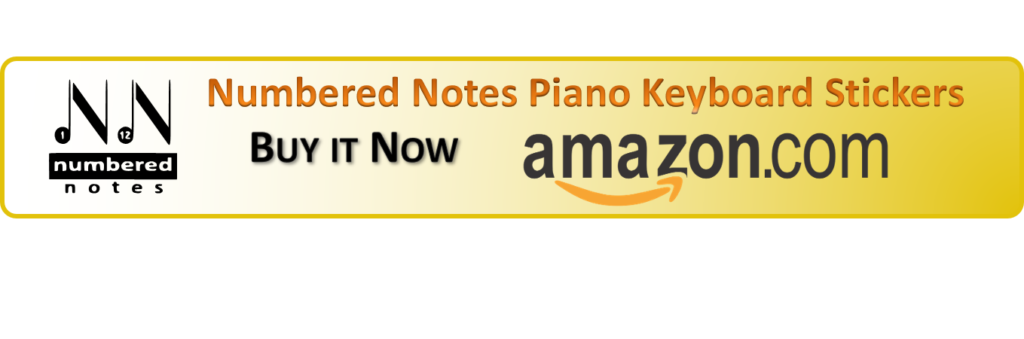Time Needed : 10 minutes
How to Play Jingle Bells in 3 easy steps!
View and Print Sheet Music
Click the image to open a larger view and
Right-click on opened image and select “Save Image As” from menu.
Then save image to your Desktop …or other file location.
Double click on image to open
To print go to the top left of screen and select File>Print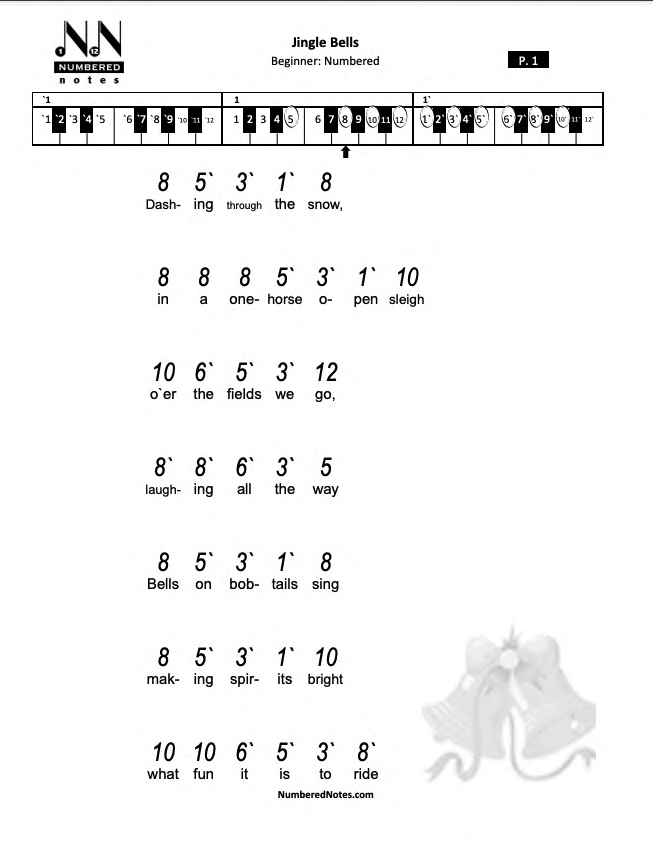
Two Minute Sing-Along video
Watch this short video and sing and play along…
1. Sing out the lyrics of the song row by row.
(this will familiarize you with lyrics and melody)
2. Sing out the numbers of the song.
(This will familiarize you with the specific number sequence)
3. Look at the keyboard diagram to see what piano keys to play.
(while singing out the numbers)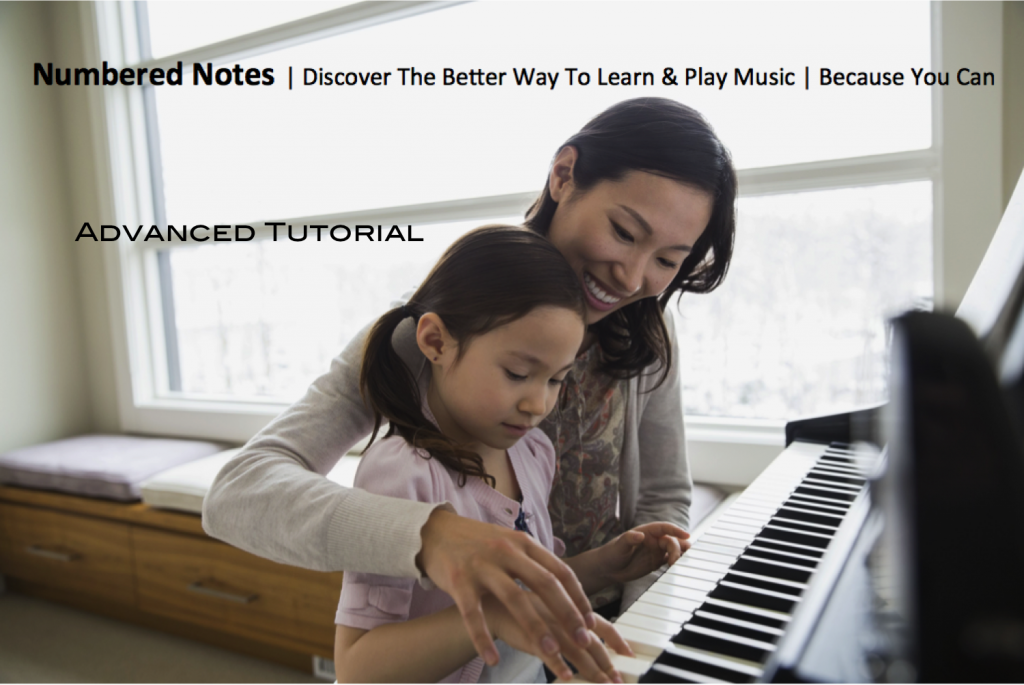
Use Numbered Keyboard Stickers to play numbered sheet music!
Optionally, you can apply Numbered Notes piano keyboard stickers to the keys.Simply match the numbers from the Happy Birthday sheet music to the numbered piano keys.

Tools
- Either use the piano app at the top of the page or a piano keyboard at home.
Materials
- Sheet music
- Numbered Piano Keyboard Stickers
Keyboard stickers allow you instantly start playing songs by simply matching the numbers from the sheet music to the numbered sticker on the piano! If you can dial a phone number you can play a song!